How to Build a Personal Assistant Using Free AI Tools in 2025
Back in the day, having a personal assistant felt like a luxury only CEOs could afford. But in 2025, things have changed. Thanks to artificial intelligence, anyone with a laptop or smartphone can create their own digital assistant — without writing a single line of code or spending a dime.
I actually built my own AI assistant using only free tools, and it’s been helping me manage tasks, reply to emails, summarize content, and stay organized. In this article, I’ll show you exactly how to build your own — step by step.
Step 1: Define What You Need Help With
First things first: what do you want your assistant to do?
- Answer emails?
- Organize your schedule?
- Summarize articles or YouTube videos?
- Generate content or social media captions?
Once you’re clear on your needs, it’s time to pick the right tools.
Step 2: Use ChatGPT (Free Plan) for Natural Conversations
Tool: ChatGPT
ChatGPT can answer questions, summarize content, write drafts, and even act like a real assistant if you feed it the right prompts. I use it to draft emails, explain complex topics, and remind me of important ideas I’ve saved earlier.
- Pro Tip: Save common prompts or instructions to reuse with a single click.
Step 3: Organize Your Life with Notion
Tool: Notion
Notion is where I store everything: tasks, ideas, content calendars, goals, and notes. And now with Notion AI, you can ask it to summarize notes, generate to-do lists, or even write outlines for your projects.
- Bonus: It connects with Google Calendar and syncs across devices.
Step 4: Automate Tasks with Zapier or IFTTT
If you want your assistant to do things automatically — like saving email attachments to Google Drive or getting a daily weather report — these tools are your secret weapon. They connect your apps together to automate boring tasks.
- Example: “If I get an email with the word 'Invoice', save it to my Finance folder.”
Step 5: Voice Commands with Google Assistant or Siri
Don’t forget your phone! I use Google Assistant on Android to control smart devices, set reminders, and even send messages by voice. If you’re using an iPhone, Siri is your go-to assistant.
- Idea: Connect it with your Notion or calendar for hands-free productivity.
Final Thoughts
You don’t need a fancy setup or an expensive app to have your own digital assistant. With free AI tools like ChatGPT, Notion, Zapier, and a little creativity, you can build a system that works just like a real assistant — one that knows your habits, helps you stay focused, and saves you hours every week.
Start small, automate one task at a time, and build your assistant step by step. You’ll be amazed how powerful (and personal) your AI helper can become.






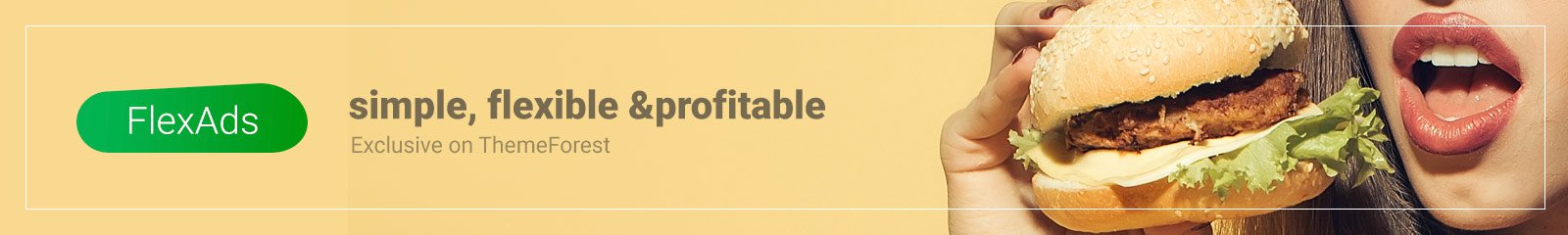

.jpg)
.jpg)
0 Comments