Top 5 Free AI Tools That Helped Me Get More Done in 2025
AI has come a long way, and honestly, it's becoming a big part of my daily routine. Whether I’m writing a blog post, organizing my thoughts, or trying to work faster, I’ve found a few free AI tools that really made a difference.
In this post, I’ll share 5 free AI tools I personally use in 2025 that helped me stay productive without spending a dollar.
1. ChatGPT – For Writing Help and Ideas
ChatGPT by OpenAI has become one of my go-to tools. Whenever I’m stuck while writing or need quick ideas, I just open it up.
- What I use it for: Writing introductions or conclusions, getting new content ideas, rewriting or simplifying paragraphs.
Tip: Don’t copy-paste. Use it as a starting point, then rewrite things in your own voice.
2. Notion AI – For Organizing and Planning
Notion was already my favorite note-taking app, but with AI added, it’s on another level now.
- How I use it: Summarizing long articles or meeting notes, creating quick task lists, brainstorming outlines for blog posts.
It’s great if you like keeping your work neat and structured.
3. Grammarly – For Better Writing
Even if your English is pretty good, Grammarly can make it better. It corrects grammar mistakes, improves sentence flow, and helps you sound more confident.
- Best parts: Works in the browser, shows tone suggestions, and the free version is more than enough for basics.
I use it to double-check everything before hitting publish.
4. Tome – For Making Presentations Fast
This tool was a life-saver! I had to make a quick pitch deck, and Tome did the job in minutes. You just type a few lines about your idea, and boom — it builds a full presentation.
- Great for: School or work presentations, startup pitches, visual storytelling.
Honestly, it feels like magic.
5. Krisp – For Noise-Free Calls
Working from home can be noisy — dogs barking, people talking, traffic. Krisp is a free tool that removes background noise during calls, and it works really well.
- I used it for: Zoom and Teams meetings, recording short tutorials, voice clarity in podcasts.
Just install it once and forget about noisy distractions.
Final Thoughts
I’m not the kind of person who tries every new tool out there, but these five really impressed me. They're free, easy to use, and actually help me save time.
If you're looking to work smarter this year, pick one or two from the list and give them a try. Trust me, you’ll feel the difference.




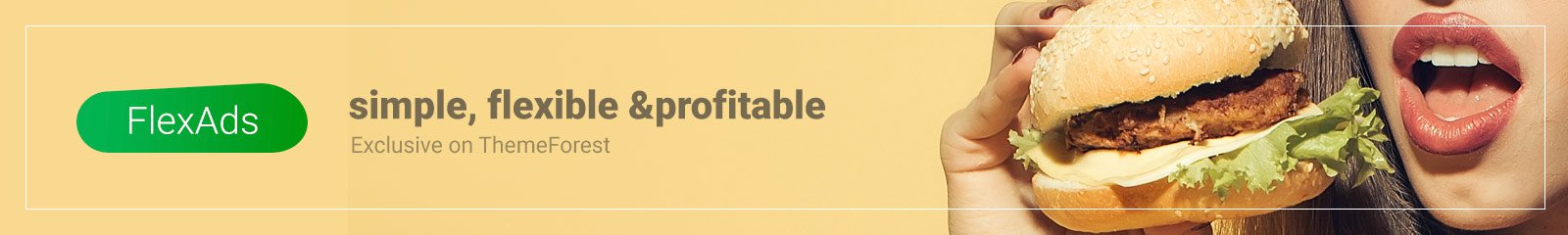

.jpg)
.jpg)
0 Comments