AI Tools for Small Business Owners: Free & Easy Options in 2025
Running a small business isn’t easy — I know that firsthand. You’re often wearing multiple hats: managing sales, responding to emails, doing marketing, and sometimes even customer service. It gets overwhelming fast.
But here’s the good news: AI tools in 2025 are not just for big tech companies anymore. There are smart, free (or very affordable) AI tools that help small business owners like me save time, work smarter, and look more professional — without hiring a big team.
In this post, I’ll walk you through the top AI tools I’ve actually used to run parts of my small business more efficiently.
1. Copy.ai – Write Product Descriptions, Emails, and Ads
If writing isn't your thing, Copy.ai can help you write everything from social media captions to product descriptions and ad headlines in seconds. Just tell it what your business does, and it handles the rest.
- Use case: I used it to write engaging email copy that converted 2x better than my original.
2. Pictory – Turn Blog Posts into Marketing Videos
With Pictory, you can paste in a blog article or some text, and it will turn it into a professional-looking video — with stock footage, music, and even captions.
- Great for: Instagram Reels, YouTube Shorts, Facebook ads.
You don’t need any editing skills — I promise.
3. Tidio – AI Chatbots for Customer Support
Have you ever missed a message from a customer because you were too busy? Tidio helps by offering a smart chatbot that can answer FAQs, collect leads, and even offer discounts to visitors — all while you're asleep or working on other tasks.
- Free plan available: Enough for small websites and online shops.
4. Looka – AI Logo and Brand Kit Generator
When I first started, I didn’t have the budget for a graphic designer. Looka helped me create a logo, business card, and color palette for my brand — all using AI.
- Time saved: About 2 days of design headaches.
5. Trello + Butler – Automate Tasks and Stay Organized
Trello is great for task management, and the built-in Butler automation tool lets you automate repetitive tasks like setting due dates, assigning teammates, or moving cards.
- Example: When I add a new content idea to my board, it automatically gets a deadline and checklist.
6. Grammarly – Polish Your Communication
Every email, proposal, or message you send reflects your brand. Grammarly helps you sound professional, confident, and clear. I’ve been using it for years — and I always run my business messages through it.
- Bonus: Tone detector helps you adjust language depending on the audience.
Final Thoughts
You don’t need to be a tech expert or have a big budget to benefit from AI. In 2025, these tools are designed for real people running real businesses — people like us who just want to save time and grow smarter.
Try adding one or two of these tools to your workflow this week. You’ll be surprised how much they can lighten the load — and help your business feel more professional and efficient.




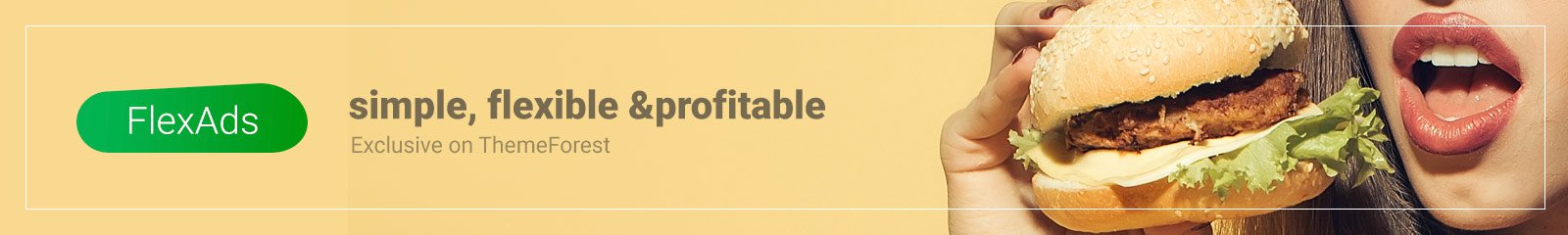

.jpg)
.jpg)
0 Comments