How to Use Google Gemini for Smarter Web Search in 2025
I’ve been using search engines since the early days of the internet — and honestly, not much changed for a long time. You type in a few keywords, scroll through results, open a bunch of tabs, and hope to find what you need.
But in 2025, things finally feel different. Google Gemini is a major upgrade to how we search and understand information online. It doesn’t just give you a list of links — it actually thinks with you.
After using Gemini for the past few weeks, I can say this: it’s not just a search engine anymore. It’s more like a personal research assistant.
What Is Google Gemini?
Google Gemini is Google’s new AI-powered search experience. Think of it as an enhanced Google that understands your questions better, gives you summarized answers, and helps you dig deeper without getting lost in pages of results.
- Key features: Summarized answers, follow-up suggestions, source transparency, and real-time updates.
- Bonus: It also works across Gmail, Docs, and other Google apps.
How I Use Gemini for Smarter Searches
1. Get Instant Summaries Instead of Scrolling
When I search something like “best AI tools for small businesses,” Gemini doesn’t just list articles — it shows a clean, AI-generated summary of the top tools with direct links.
- Why it matters: I save 15–20 minutes per research session.
2. Ask Follow-Up Questions Without Starting Over
After the first result, Gemini lets me ask, “Which of these tools are free?” or “Can I use these with Shopify?” — and it understands the context. No need to retype everything.
- Feels like: Chatting with someone who already knows what you're working on.
3. Cross-Reference Sources in One Click
Gemini shows exactly where it got its data from — including links, quotes, and even timestamps for videos. This helps me fact-check fast, especially when writing blog content or social media posts.
4. Summarize YouTube Videos and Articles
This is probably my favorite feature. Paste a YouTube link, and Gemini gives you a clean summary with bullet points. Same with long articles.
- Perfect for: Busy days when you want the key info without the fluff.
How to Access Google Gemini
You can access Gemini directly from the Google homepage (in supported regions) or by visiting gemini.google.com. If you’re logged into your Google account, your experience gets even better — personalized results, calendar suggestions, and integration with your emails.
Final Thoughts
Google Gemini isn’t just about finding faster answers — it’s about searching smarter. Whether you're a student, blogger, content creator, or just curious about the world, Gemini helps you skip the noise and focus on what matters.
If you haven’t tried it yet, give it a shot today. I didn’t expect to use it every day — but now I honestly can’t imagine searching without it.




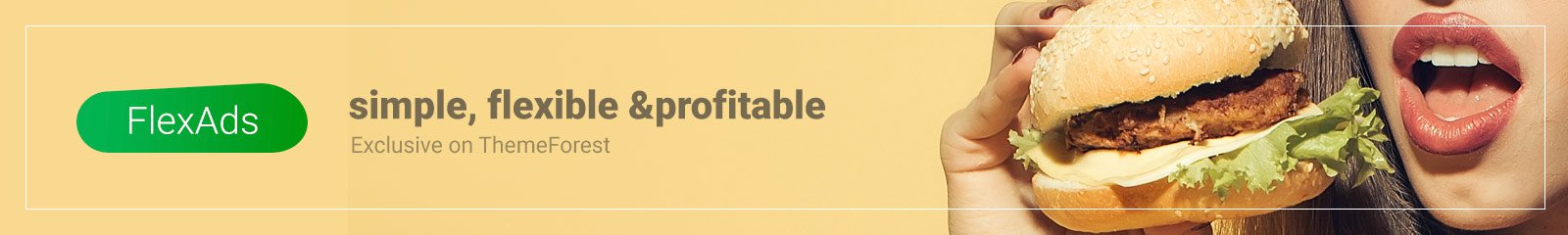

.jpg)
.jpg)
0 Comments